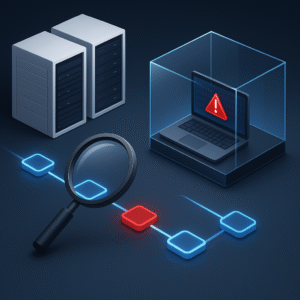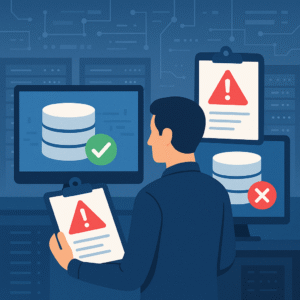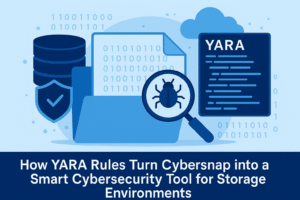When something goes wrong, whether it’s a ransomware attack, accidental file deletion, or a system crash, many IT teams turn to snapshots as their safety net. The common assumption is simple: roll back to an earlier point in time and everything will go back to normal.
But there’s a hidden danger in that approach. What if the snapshot you’re restoring from is already infected? What if, instead of solving the problem, you’re reintroducing it?
Snapshots Don’t Always Mean Safety
A snapshot captures the exact state of your system at a given moment. It includes every file, every process, and every configuration. That means it doesn’t just capture your legitimate data and applications, but also anything harmful that may have gone unnoticed.
If an attacker had already compromised the environment before the snapshot was taken, even days or weeks earlier, that snapshot may contain dormant ransomware, scheduled malicious tasks, backdoors, or disguised executables that look legitimate but are actually harmful.
Restoring such a snapshot doesn’t only bring back your system. It can also bring the threat back with it. The most dangerous part is that everything may appear normal at first, until the malware silently reactivates.
It Happens More Often Than You Think
Imagine this scenario. An organization is hit by a ransomware attack. The IT team quickly restores a snapshot from three days ago, confident it will solve the issue. But the attacker had actually infiltrated the system a full week before. The restored snapshot contains the original ransomware installer, which had simply been waiting quietly. After the restore, the attack begins again. The organization is right back where it started, with fewer options than before.
This kind of double incident happens more often than many realize. It is especially common in advanced attacks where threat actors build long-term persistence into the system.
How CyberSnap Solves This Problem
This is where CyberSnap becomes essential.
Before restoring any snapshot, CyberSnap performs a full validation. It scans the snapshot for signs of compromise, including malware, ransomware, suspicious files, and hidden threats. With advanced methods like YARA rules and CyberSnap’s own SnapMap technology, the system identifies threats even if they are inactive or well hidden.
If anything suspicious is found, CyberSnap allows you to isolate the problem, analyze the snapshot in a secure sandbox, and produce a clean, verified version that is safe to restore.
The result is simple. You can roll back with confidence, knowing you are not restoring an active threat.
Restoring What’s Safe, Not Just What’s Available
Too many organizations assume that a snapshot is safe just because it exists. But today’s attackers are more sophisticated than ever. A snapshot is not necessarily clean. It is only as secure as the moment it was created.
With CyberSnap, you are not just restoring a system. You are restoring a trusted and verified version of it, free from threats. That is the difference between a real recovery and a costly repeat of the same mistake.