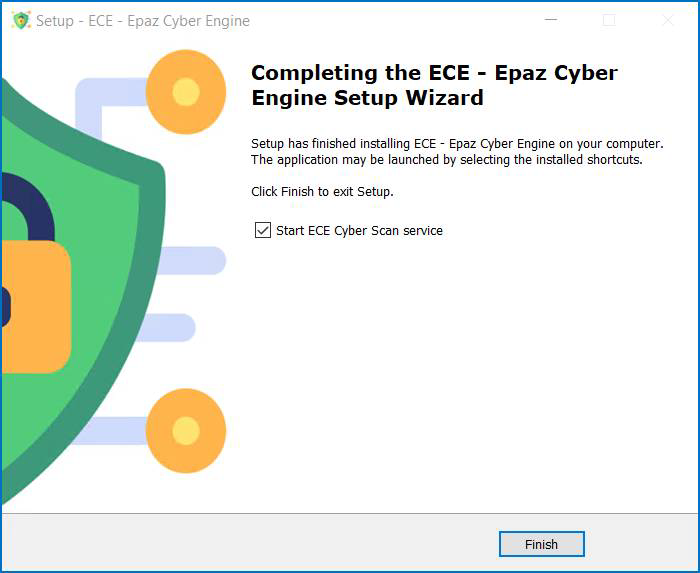Log in to the CyberSnap Proxy server using an account with full administrative rights. Run the “ECE-Cyber-Scan-Setup.exe” executable. If a warning window appears, approve the installation. Upon doing so, a welcome screen will appear, click the ‘Next’ button.

Review the License Agreement, select “I accept the agreement”, then click the ‘Next’ button.
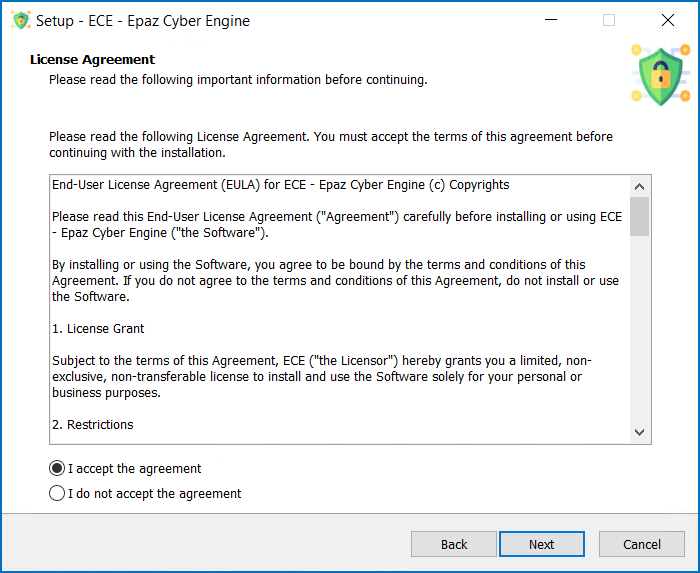
In the next screen, a pre-configured path will be displayed. Customize the path if necessary, then click the ‘Next’ button to continue.
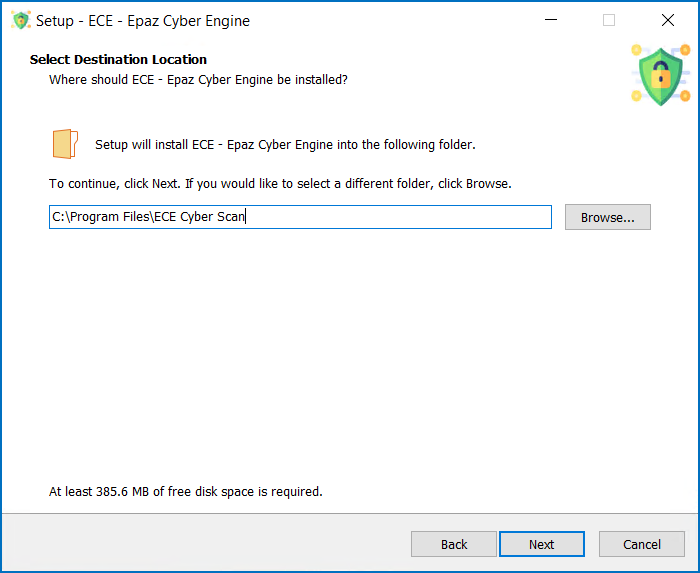
Click the ‘Install’ button and wait for the installation to complete. This may take a few minutes depending on the environment and components.
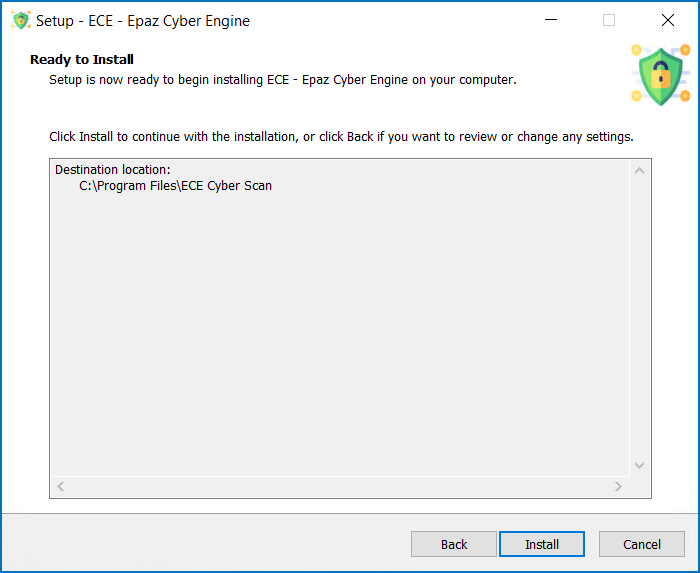
Upon completion, click the ‘Finish’ button, wait until service is started and ECE icon disappears from the task bar.