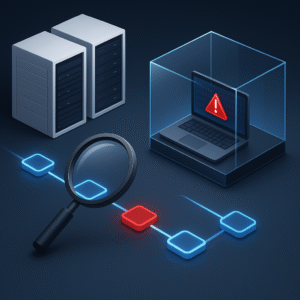Modern ransomware and malware attacks are often hidden. They can stay undetected in systems for weeks or even months before they activate. Because of this, the backups and snapshots that companies use to recover their systems may already contain hidden threats. In fact, many cybercriminals now design malware to stay quiet for long periods before doing any damage. If an IT team restores a backup without checking it first, they might bring the malware back and undo their recovery. This can lead to a second wave of problems.
To stop this risk, many companies now use secure sandbox environments to test their snapshots before using them. A sandbox is a safe, isolated space where teams can open and examine a snapshot without risk to the real system. This helps reveal any hidden threats. One company leading this approach is CyberSnap, which offers a Secure Sandbox Testing feature. It creates isolated environments for deep snapshot analysis. Below, we’ll explain five key reasons why sandboxing is now essential – and how CyberSnap’s technology supports each benefit.
1. Isolate Threats for Investigation
When a security incident happens, IT teams must investigate quickly and safely. Snapshots can be very helpful because they show a full image of a system at a specific moment. But opening a snapshot on your main network can be dangerous if it contains malware.
A sandbox solves this by providing a safe space to open and study snapshots. IT teams can look at files, system memory, and user actions from the snapshot – without risking the rest of the network. This method is already common in malware research, and it works the same way for snapshots. If ransomware is suspected, experts recommend testing snapshots on an isolated network first to avoid reinfection..
CyberSnap’s Advantage:
CyberSnap creates secure sandbox environments for any snapshot you want to check. The snapshot is opened in a virtual lab, separate from your real systems. This allows forensic teams to inspect everything – even run suspicious files – without danger. For example, if a virtual machine was attacked, you can load its snapshot into CyberSnap’s sandbox, investigate the timeline, and find out how the attack happened. Since the malware cannot spread, you can study the threat safely.
2. Detect Dormant (Hidden) Malware
A big challenge in modern attacks is dwell time – when malware stays inactive to avoid being noticed. Ransomware might hide in your systems for weeks. It can be silently saved in regular backups and snapshots. If you later restore that infected snapshot, the malware could activate again.
Sandboxing helps by giving you a safe space to test the snapshot. You can scan it with antivirus tools, run behavioral tests, and even let the system run to see if malware activates – all without risk. Some backup tools now include malware scanning for this reason. For example, Veeam’s Secure Restore scans backups with antivirus and YARA rules before restoring.
CyberSnap’s Advantage:
CyberSnap is designed to find hidden threats in snapshots. It performs deep scans, supports custom YARA rules, and can check up to 50 earlier snapshots to spot hidden problems. If ransomware was added in January but didn’t activate until March, CyberSnap can find the threat in February’s snapshots. It looks for malware signatures, strange file types, and unusual behavior. That way, only clean snapshots are used, and hidden threats are found early.
3. Check Snapshot Integrity Before Recovery
A backup is only useful if it’s clean and not damaged. If a snapshot has been altered or contains corrupted files, restoring it can cause more problems. That’s why experts recommend scanning backups for malware before restoring.
Sandboxing is a safe way to do this. IT teams can load a snapshot in a sandbox and perform health checks – such as virus scans, file system checks, and app tests. This reveals if the system has been changed or if files are encrypted or damaged. By testing in a sandbox, you avoid bringing corrupted data into your production systems.
CyberSnap’s Advantage:
CyberSnap makes snapshot integrity checks a core part of its Secure Sandbox Testing. It automatically scans snapshots to confirm they are clean and safe. For example, before restoring a critical server, an admin can use CyberSnap to boot the snapshot in a sandbox. If CyberSnap finds suspicious changes – like a strange program in the startup folder – it will recommend using an earlier clean version. Its SnapMap© feature shows which snapshots are safe, helping you make better recovery decisions.
4. Move from Reactive to Proactive Security
Many IT teams act after a breach – restoring backups only once a problem appears. But by then, it might be too late. Sandboxing allows a proactive approach. Teams can test and monitor snapshots regularly, even if nothing has gone wrong. This means you’re always looking for problems early, not reacting to them later.
For example, by testing last night’s backup today, you can find threats before they spread. Experts like Gartner support this idea – that strong cyber resilience means catching threats early. Some backup systems now even scan snapshots automatically when they are created.
CyberSnap’s Advantage:
Proactive defense is built into CyberSnap. It allows IT teams to schedule automatic scans and checks as soon as a snapshot is created. Teams can even use their own YARA rules to detect new and targeted threats. CyberSnap looks for unusual patterns, encryption signs, and suspicious files. For example, if a Trojan is found in one snapshot, CyberSnap will alert you – before you need to restore anything. This helps you fix the problem early and keep your backups clean and safe.
5. Reduce Business Risk During Recovery
When systems go down, every minute matters. Long downtimes cost money, damage customer trust, and hurt the business. The worst thing would be restoring a backup, only to discover it’s infected – forcing another shutdown.
Sandbox testing lowers this risk. By checking snapshots in advance, you make sure that your recovery process will go smoothly. You avoid the nightmare of reintroducing malware into your network. This means fewer delays and safer restores.
CyberSnap’s Advantage:
CyberSnap helps protect your business by making sure only clean snapshots are used. It finds the latest safe snapshot and confirms it’s ready for recovery. Its SnapMap© tool shows which snapshots are good and which are risky. For example, if Tuesday’s backup is clean but Wednesday’s is infected, CyberSnap will tell you to use Tuesday’s version. This saves time, avoids trial-and-error restores, and keeps your systems safe. Because all scans happen earlier in the sandbox, your recovery is faster and more reliable.
Conclusion: Upgrade Your Snapshot Protection with Sandbox Testing
Hidden malware in backups is a serious threat. This article showed five strong reasons why secure sandbox testing is now critical: from isolating threats to protecting your business during recovery. For IT leaders like CTOs, CIOs, and CISOs, the message is clear: you need more than just backups – you need proof they are clean.
CyberSnap’s Secure Sandbox Testing is a powerful tool to achieve that. It lets you safely test snapshots, run malware scans, and guide your team to the best restore point. This strengthens your organization’s overall security. Snapshots become a real safety net, not a hidden risk.
As cyberattacks get smarter, IT teams must strengthen every part of their recovery plan. Adding sandbox analysis is one of the best ways to make sure your restores are safe and successful. It’s not just about having backups – it’s about knowing they’re clean and ready. CyberSnap makes that possible.